In today’s fast-paced digital world, building scalable, maintainable, and efficient applications isn’t just a luxury it’s a necessity. Whether you’re developing a responsive web application or a high-performing mobile app, using the right design patterns can make or break your project. But let’s be honest, navigating design patterns can feel like assembling IKEA furniture without the manual. The good news? We’ve got the blueprint ready.
Here’s a deep dive into modern design patterns that every developer should master to create powerful, future-proof applications.
Frontend Design Patterns: Build Smart and Reusable Interfaces

Component-Based Design
Component-based design breaks down the UI into reusable components, which can be combined to create dynamic applications. Frameworks like React, Angular, and Vue have made this approach an industry standard. According to a report by Stack Overflow, 42.62% of developers use React, followed closely by Angular and Vue, indicating the dominance of this pattern.
Why Use It?
Promotes reusability, reducing repetitive code
Simplifies maintenance and scaling
Enables collaboration across teams
Example: A button component that is used across multiple pages but can be customized with different styles and behavior.
Button Component:
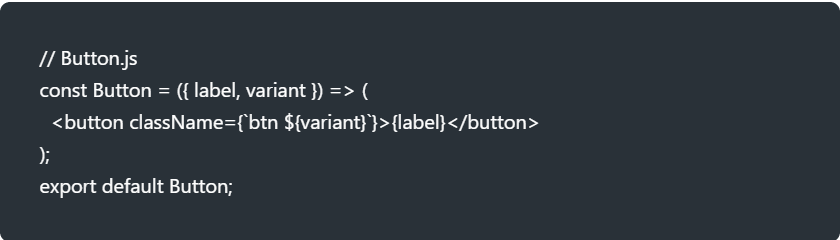
Usage:
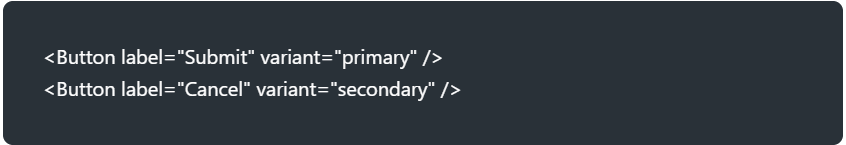
Micro Frontend Architecture
Micro Frontend Architecture breaks a monolithic frontend into smaller, independently deployable pieces. This approach enhances agility and flexibility for large-scale applications. A study by Gartner highlights that 60% of large enterprises adopting microservices architecture are integrating micro frontends to accelerate development and deployment.
Why Use It?
Enhances team productivity with parallel development
Enables independent deployment of modules
Promotes code reusability and flexibility
Example: An e-commerce website where separate teams manage the Product, Cart, and Checkout modules.
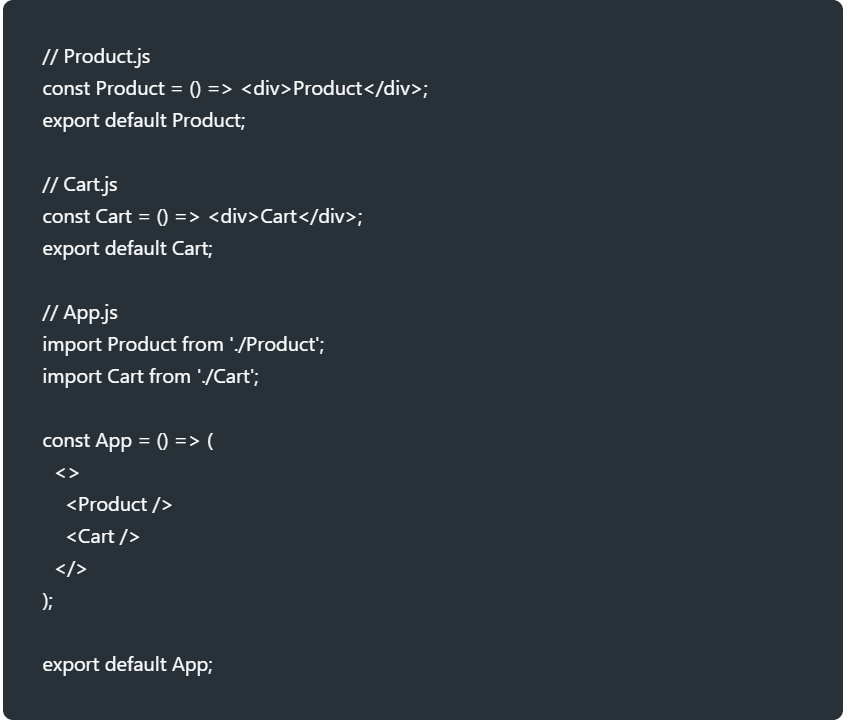
Progressive Web Apps (PWA)
PWAs offer a native app-like experience directly from the browser, with offline access and background sync. Research by Statista suggests that PWAs have shown a 36% increase in user engagement and a 50% higher conversion rate compared to traditional web apps.
Why Use It?
Faster loading and improved performance
Offline access and push notifications
Reduced development and maintenance costs
Service Worker:
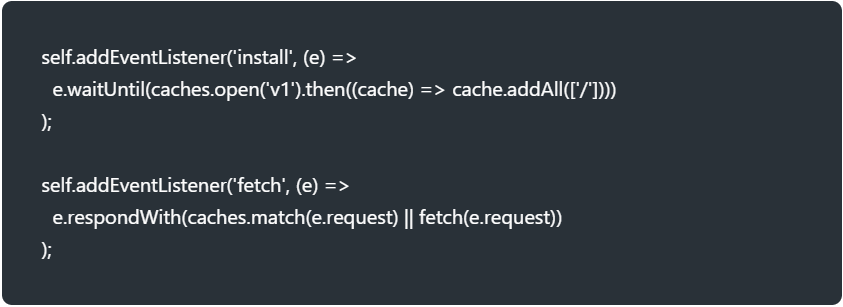
State Management Patterns

Handling state in complex applications can feel like juggling fire. Patterns like Redux, Context API, and MobX bring predictability and structure to state management, ensuring consistent application behavior. According to a survey by JetBrains, 48% of JavaScript developers prefer using Redux for state management.
Why Use It?
Provides a single source of truth
Makes debugging and testing easier
Improves application scalability
Example: Managing a shopping cart state in an e-commerce app where multiple components access and modify the same data.
Atomic Design

Atomic Design breaks down the UI into five hierarchical levels: Atoms, Molecules, Organisms, Templates, and Pages. This structured approach ensures that design systems remain consistent and manageable over time. Research by UXPin indicates that adopting Atomic Design can reduce design inconsistencies by 45%.
Why Use It?
Maintains design consistency across applications
Streamlines collaboration between designers and developers
Example: A design system that uses buttons, input fields, and cards as reusable building blocks for a SaaS application.
Backend Design Patterns: Power Up Your App’s Core
In the world of backend development, using the right design patterns can drastically enhance the efficiency, maintainability, and scalability of your application. These patterns provide tried-and-tested solutions to common architectural challenges, ensuring that your code remains clean, modular, and easy to maintain. Let’s dive deeper:
Model-View-Controller (MVC)
Definition:
MVC divides an application into three essential components:
Model: Handles data and business logic.
View: Manages the UI and user interface elements.
Controller: Acts as an intermediary, processing user input and updating the model and view.
Why use MVC?
Clean separation of concerns
Easier to debug and test individual components
Scales well for large applications
- Example: Managing product data in an e-commerce platform where the controller processes user requests.
Model-View-ViewModel (MVVM)
MVVM is a UI architectural pattern often used in mobile and frontend applications where the ViewModel abstracts the business logic and data from the View.
Model: Manages the data and business rules.
View: Displays the UI and reacts to user interactions.
ViewModel: Serves as a bridge between Model and View by handling UI logic and API calls.
Why use MVVM?
Simplifies UI management and data binding
Enhances testability by decoupling the UI from business logic
Supports reactive programming
- Example: Displaying user profiles with data binding where the ViewModel fetches API data.
Singleton Pattern
Definition:
The Singleton Pattern ensures that a class has only one instance throughout the application lifecycle. It provides a global point of access to that instance.
Why use Singleton?
Prevents multiple instances, avoiding resource conflicts
Efficient resource management
Ideal for shared resources like database connections or logging
- Example: A logging service that maintains one instance across the application.
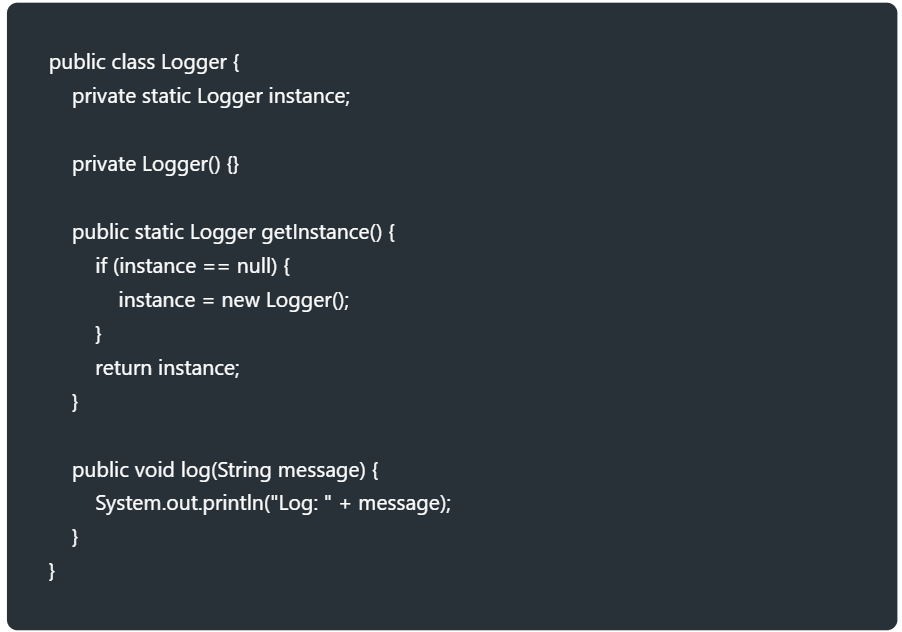
Repository Pattern
Definition:
The Repository Pattern abstracts the data access layer, providing a clean API for manipulating and querying data. This pattern centralizes data access logic and decouples it from business logic.
Why use Repository?
Simplifies database interactions
Improves maintainability by centralizing data logic
Makes switching between data sources easier
Example:
In a content management system (CMS), the repository manages CRUD operations for blog posts.
The Repository retrieves blog post data, performs updates, and maintains consistency between the application and the database.
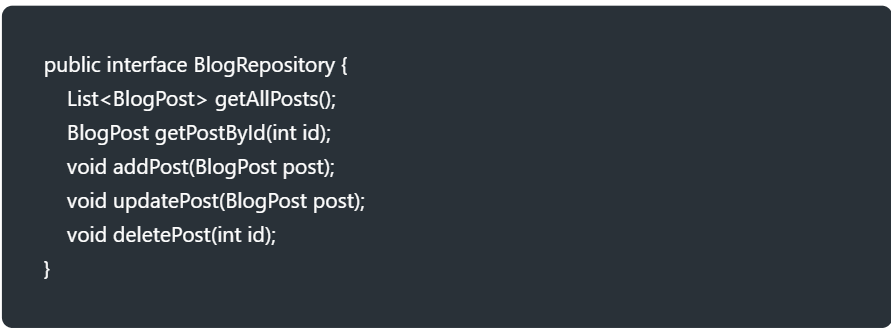
Common Frameworks: Hibernate, Entity Framework, Spring Data
Observer Pattern
Definition:
The Observer Pattern establishes a one-to-many relationship where observers (subscribers) listen for changes in a subject (publisher) and automatically get notified of state changes.
Why use Observer Pattern?
Facilitates real-time updates
Reduces tight coupling between components
Supports reactive programming and event-driven systems
Example:
In a chat application, new messages can be broadcast to all connected users.
Observers: User interfaces displaying messages.
Subject: Chat server that sends new messages to connected clients.
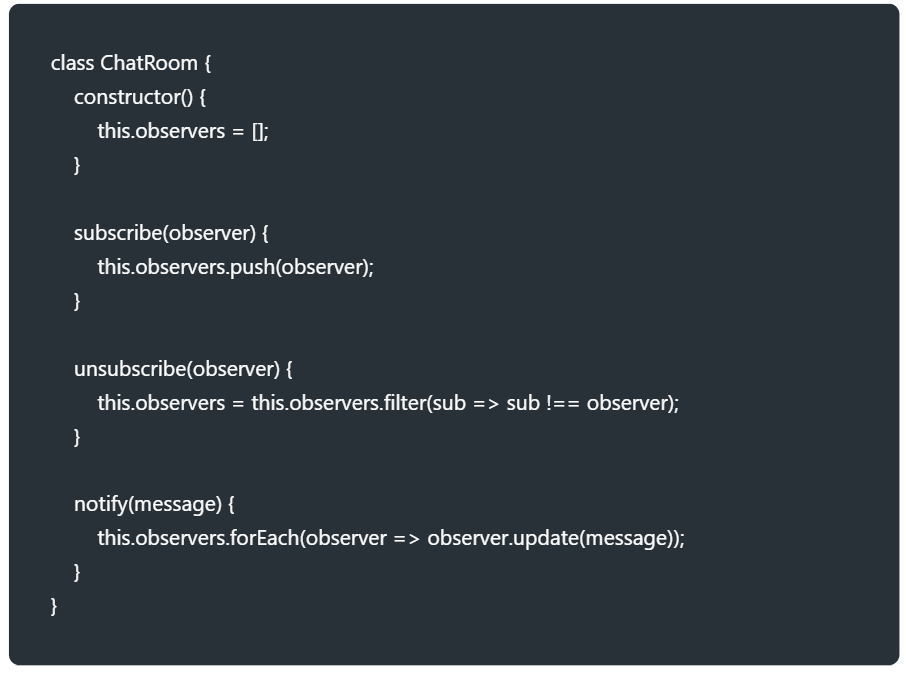
Use Cases: Notification systems, event listeners, and real-time applications
Clean Architecture
Definition:
Clean Architecture structures an application by dividing it into distinct, loosely coupled layers:
Domain Layer: Business rules and core logic
Data Layer: API calls, database access, and external services
Presentation Layer: UI and user-facing logic
Why use Clean Architecture?
Enhances scalability and flexibility
Simplifies unit testing by isolating core logic
Reduces code duplication and improves long-term maintainability
Example:
In a healthcare app, Clean Architecture helps maintain complex business rules and ensures modular development.
Domain Layer: Manages patient data and treatment plans.
Data Layer: Retrieves data from external medical APIs.
Presentation Layer: Displays patient records in the mobile app.
Final Thoughts: Pick Patterns That Propel Your Project
Choosing the right design pattern isn’t about following trends. It’s about understanding what fits your application’s needs. For dynamic web applications, component-based design and state management patterns work wonders. Mobile apps benefit greatly from MVVM and Clean Architecture.
Pro Tip: Mix and match patterns to build hybrid solutions that maximize performance and scalability. Want to take your app to the next level? Leverage modern design patterns to create powerful, maintainable, and user-friendly applications.







